How to Unblock Your number from Others whatsapp account
Contents
- 1 How to Unblock Your number from Others whatsapp account.
- 2 How to Confirm if Someone has blocked You On Whatsapp.
- 3 How to Unblock Your Number from Whatsapp.
So, you just get into a fight or an argument with someone and now you think that the other person has blocked you from his/her WhatsApp and you want to unblock yourself from their WhatsApp. Well, we can help you in this. First, let us read how you can confirm that the Person has actually blocked you on WhatsApp.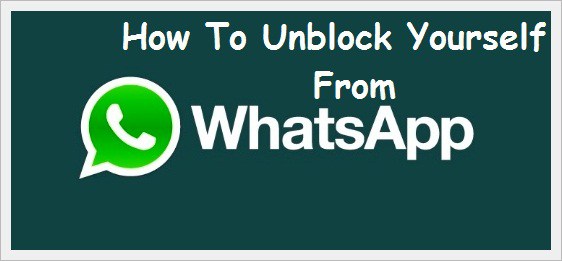
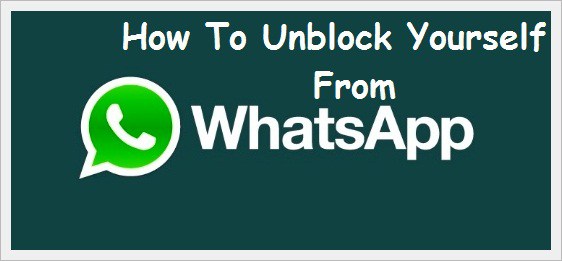
How to Confirm if Someone has blocked You On Whatsapp
If you wanna confirm that whether or not the person you just had an argues with has blocked you on WhatsApp or it’s just you who think that he/she has blocked you.
if you are blocked by someone you can’t connect with them on WhatsApp anymore. look for these things
- You are unable to see the Profile picture of the Person.
- You can’t see Status of the Person.
- You can’t see Last Seen or Online Status of the Person.
If the above things are true, then my friend chances are you are blocked by the Person. To confirm send a message to the Person and if it gets only a Single Tick for a quite a bit of time, then you are BLOCKED.
Now, What Can I do? How to Unblock Number from Whatsapp? you might ask, well here is what you can do.
How to Unblock Your Number from Whatsapp
Alright, so now you are regretting and want them to unblock you. Well, my friend. follow the Below steps and it will help you get yourself unblocked without hurting your ego. So let’s Start.
- open WhatsApp on your Smartphone.
- Go to Menu and Select Settings.
- Now go to Accounts.
- Then, Select Delete My Account chose your Country code, Enter your Number and click on Delete My Account.
- Now Uninstall WhatsApp from your Phone and Restart it.
- After restarting, install WhatsApp again and Verify your Number.
Delete Sent whatsapp Message Recall Unread Message in Whatsapp
Note: With above Process, you will lose all Chats and Media if you delete your WhatsApp account permanently in your WhatsApp folder on your Storage. So if you want to keep all old Chats and Media just Copy the folder somewhere before you start.
Congratulations, you have successfully unblocked yourself from the Person’s WhatsApp without even letting him or her know.
If you don’t wanna follow above Steps and want to Send a message to the Person who blocked you, What you can do is
- Make a Group with any name.
- Add any random or your secondary number. Let’s call this number “X”
- Add the Person who blocked you.
- Remove “X”.
- Send the message you want the person who blocked you to read.
That’s all you have Successfully sent that Person, a message without Deleting your Account.







Coding is more than just a job for a lot of people, it's a passion. It's something that can be learned by anyone with an interest in technology or computers. There are lots of ways to learn to program, but not all of them are easy or fun. If you enjoy working with Bicortex technology who is offering kids coding languages, or you’re just curious about learning how to code, you’ll want to pay attention to this article.
ReplyDelete